
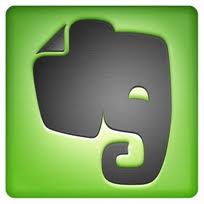
In recent weeks there have been numerous post on the subject of Evernote and Nozbe. Some of the most informative have been posted by Randy Elrod and Michael Hyatt. Through these post I have learned much about how to become more organized and have instant access to files and to-do list through syncroniztion of my computer and mobile devices. This organization is very valuable for my work.
I have found it to be very valuable for another area of my life: prayer.
In my position I am always being asked to remember someone in prayer. I could write it down in my moleskin, but it I would never see it when I was having my quiet time. Now I can pull out my mobile device type a quick note in Evernote in the folder I have labled ‘prayer.’ There are other times I have been asked to pray for someone at a specific time, maybe they are going in for an job interview at 1:00 pm next Tuesday. I now use my mobile device to add this as an action item in Nozbe under the project Prayer and assign it to the proper time. When the reminder opens up I know to pray and because my Evernote notes on prayer sync with Nozbe I can pray for other things also.
Here is how I organize the Prayer Notebook In Evernote:
Prayer is the main notebook and then I have created notes for each of the following categories: family, work, ministry, praises, personal, small group and people.
It is great to have all this info available and just maybe I can be more consistent, efficient and dedicated to spending time conversing with God in prayer.

